Open up your Libby app and select the Main Menu (center icon on the bottom)
Click "Add Library"
Type "Department of Defense" into the search bar.
When the Department of Defense library entry comes up, select it.
Choose "Sign In With My Card"
When it asks you where you use your card, select "DoD MWR Libraries".
Click Next to be sent to the authentication screen, then log in as you would to DoDMWRLibraries.org.
You will be given a library card labeled "Linked card".