Open up Libby and go to the main menu (center icon on the bottom of the screen).
Find "Department of Defense" in your library list. Click the link just below that shows the number of cards you have.
Select "Add another card"
Choose "DoD MWR Libraries" from the list of locations.
Click "Next" to redirect to the authentication page, then sign in with your DoD ID and birthdate.
Your card in Libby will now say "Linked Card". Nothing else should change.